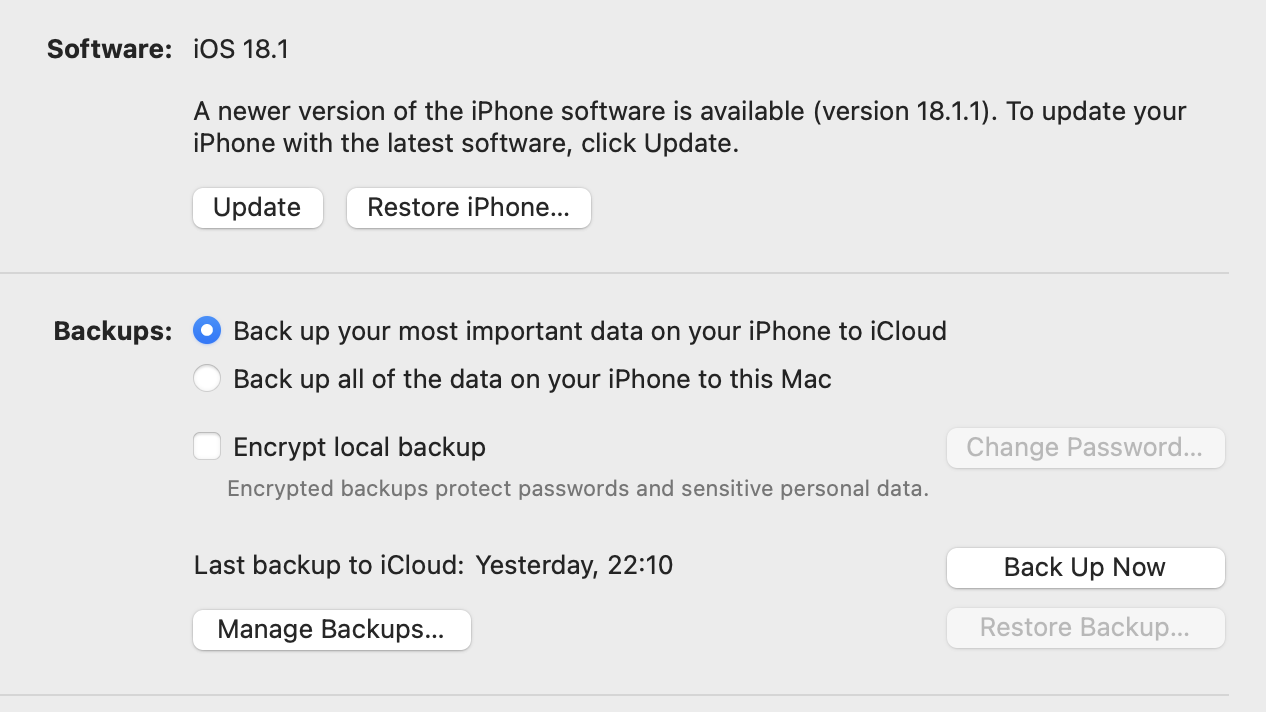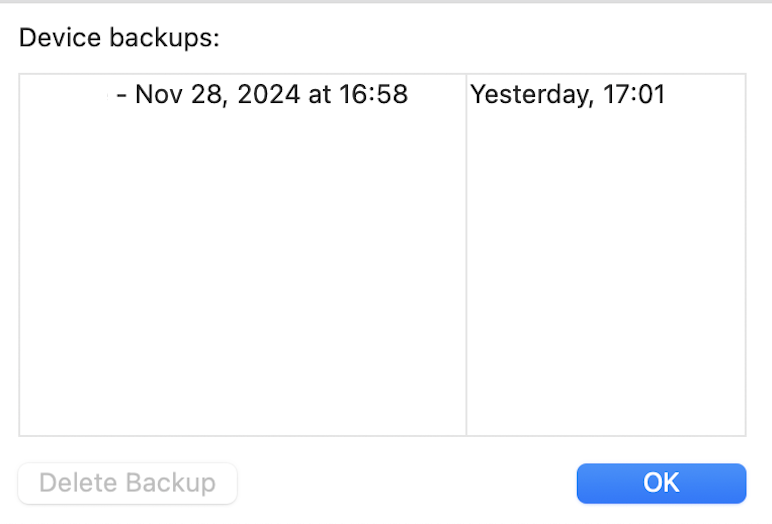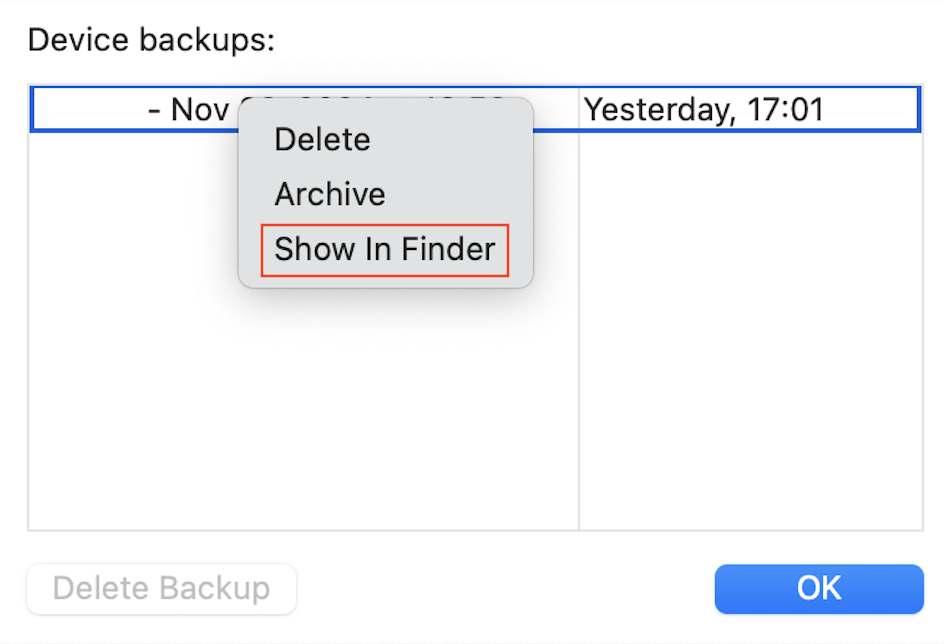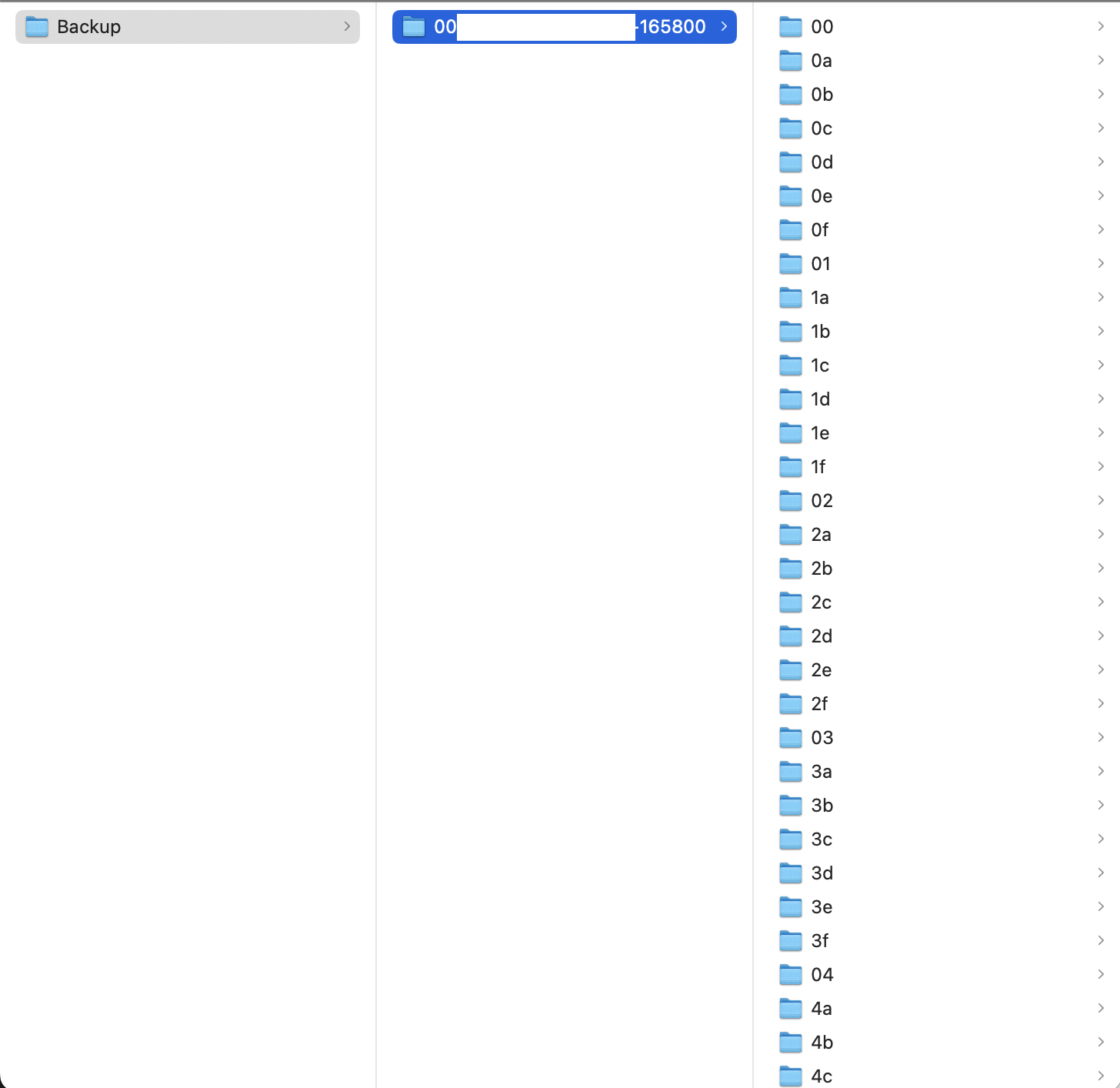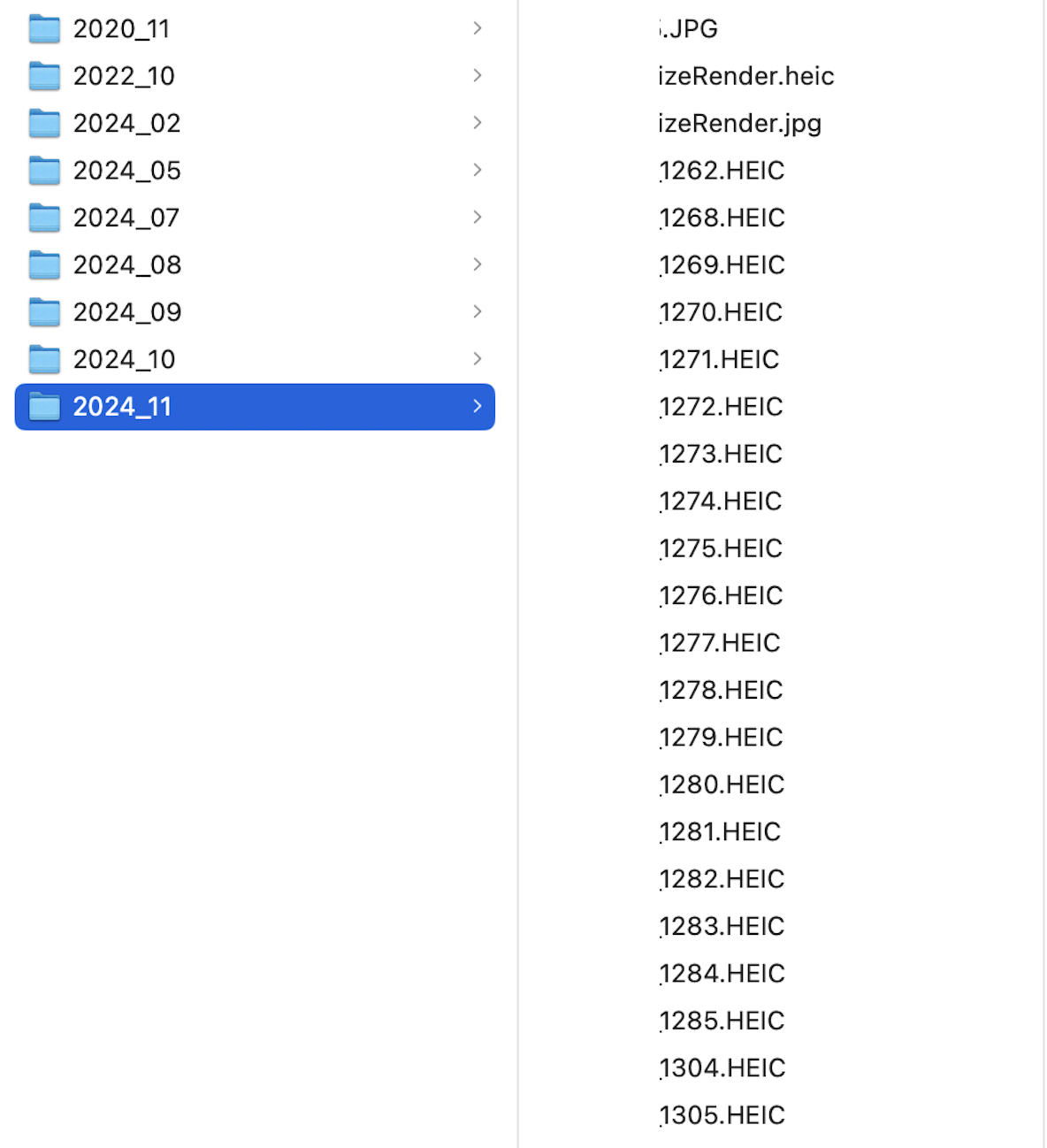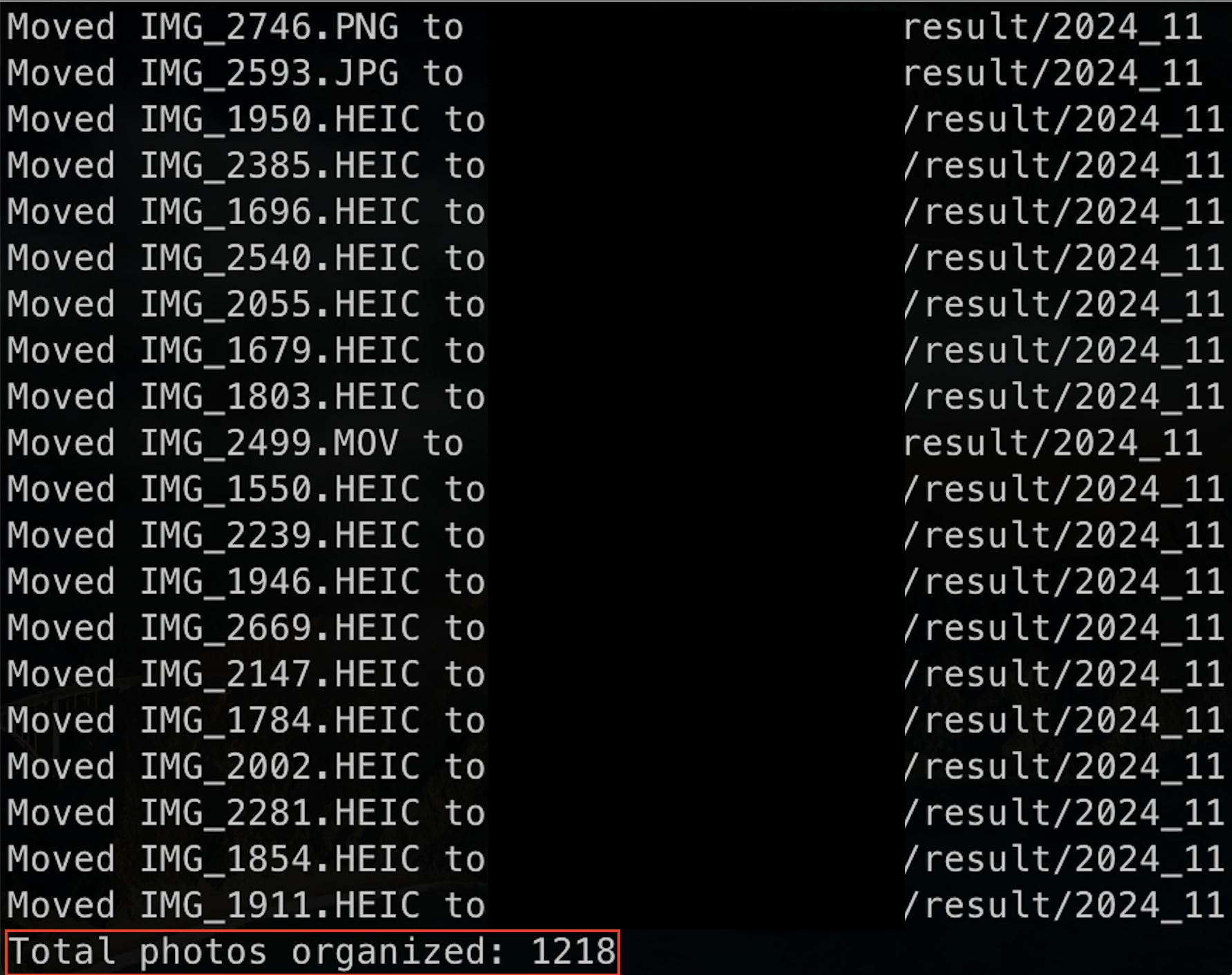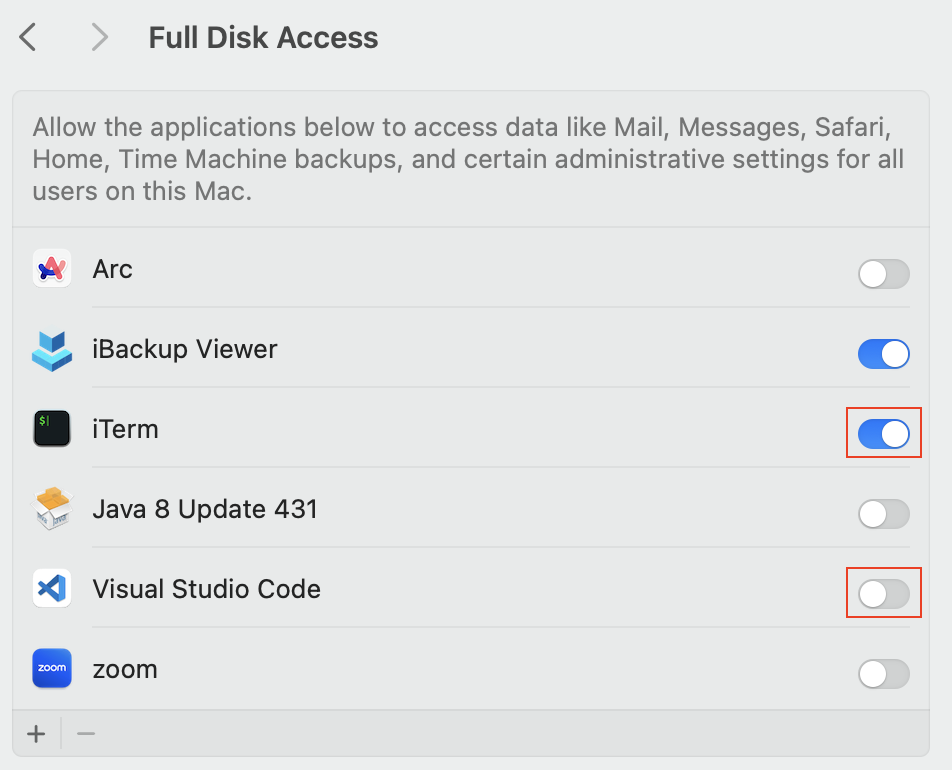Backup IPhone's Picture in Python [Part 1]
BackUp Scripts
After downgrading the IPhone iOS version, Backup files from higher iOS versions cannot be restored
My iPhone 18.2v -> 18.1v (downgrade)
It is the reason why, the button
Restore Backupis disabledSo, I made a Python Script to backup at least the important photos
Prerequisite
Important!: make sure that the backup files are already saved on your computerAnd Click it to check the backup file is existed
Or check this path
... /Library/Application Support/MobileSync/Backup/00002110-....-165800So, make sure that you already have a backup file
Results
resultdirectory : Photos has been sorted and saved in the [Year]-[Month] formatDisplay the total number of files saved
Settings
To access all the directory, you need to allow the permission
Full Disk AccessIf you want to run this code in VSCode, then click VSCode
I used
iBackup Viewerto verify that my Python script successfully extracted the photos.you can download iBackup Viewer and access those features for a fee
Next step, explain it how to use this code -> CLICK(https://)